Məlumat bazası
NCE Updates Məqaləni çap et
Requirements:
- PHP 7.4, 8.1 supported (note 8.0 not supported)
- IonCube loader for PHP 7.4
- WHMCS 8.0 or higher
Installation:
Some products are available with different subscription terms (monthly, annual, or 3-year). Upon importing products during the installation process, products with an annual term available will create a different WHMCS product for monthly and annual, if applicable.
NCE Billing Option:
Each WHMCS product connected with Prism can now be assigned to a specific Term Duration – Monthly, Annual, or 3-year. Subscriptions will be linked not only according to the Product in Prism but also with the term associated with it. The option for assigning the subscription term with the WHMCS product is available in System Settings -> Products/Services -> Product -> Module Settings. (Note that this field is ignore on Legacy subscriptions)
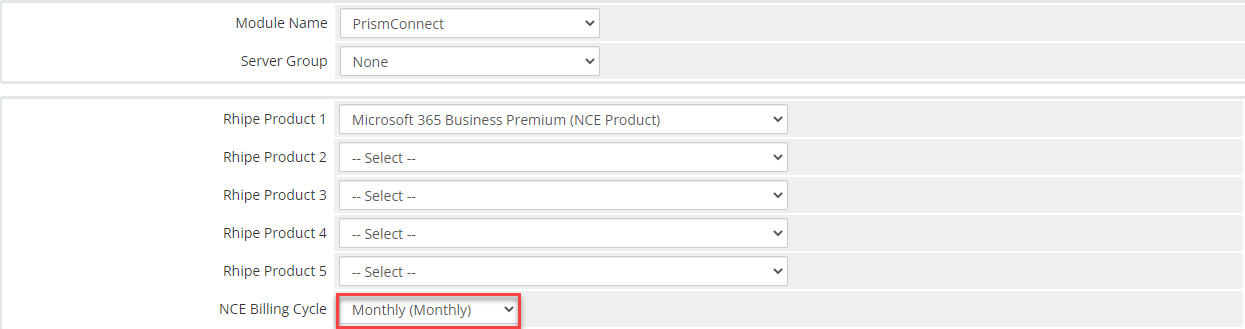
Quantity Updates and Cancellation Windows:
Subscriptions with NCE products can only be updated quantity-wise within the cancellation window. Quantity updates within the cancellation window period will be reflected directly in the subscription. If the quantity is reduced to zero during this period, the subscription will be cancelled. Once the cancellation window is over, updates will be automatically set for the next renewal using the automatic renewal options. Subscriptions outside of the cancellation window that are reduced to zero will have automatic renewal disabled. Updates are queued to consider time windows for updating renewal options for certain subscription terms – such as for annual term subscriptions changes for the next term can only be set within 60 days (about 2 months) prior to the next cycle.
Billing Report:
Billing report is now updated to separate subscriptions based on the subscription term (monthly, annual, or 3-year). A field will be shown for each row, with the term assigned to the subscription. Queued changes and changes in quantity for the next renewal will use the queued quantity or the renewal quantity for the report. Subscriptions that have automatic renewal disabled will show a quantity of zero. In other words, if a subscription has automatical renewal options set or has queued changes, it will use the quantities from those to determine if the subscription is in sync. This may be confusing at first, as the sync no longer compares to the actual subscription count where an auto-renewal or queued change is in place.
Re-tries for failed Synchronization:
Failed attempts to Synchronize WHMCS subscriptions with Prism Subscriptions will be limited to a certain amount, by default this is set to 5. This is done to prevent error messages occurring each time the cron job runs when a subscription cannot be sync'ed.
The option to configure this is available in Addons -> PrismConnect -> General.
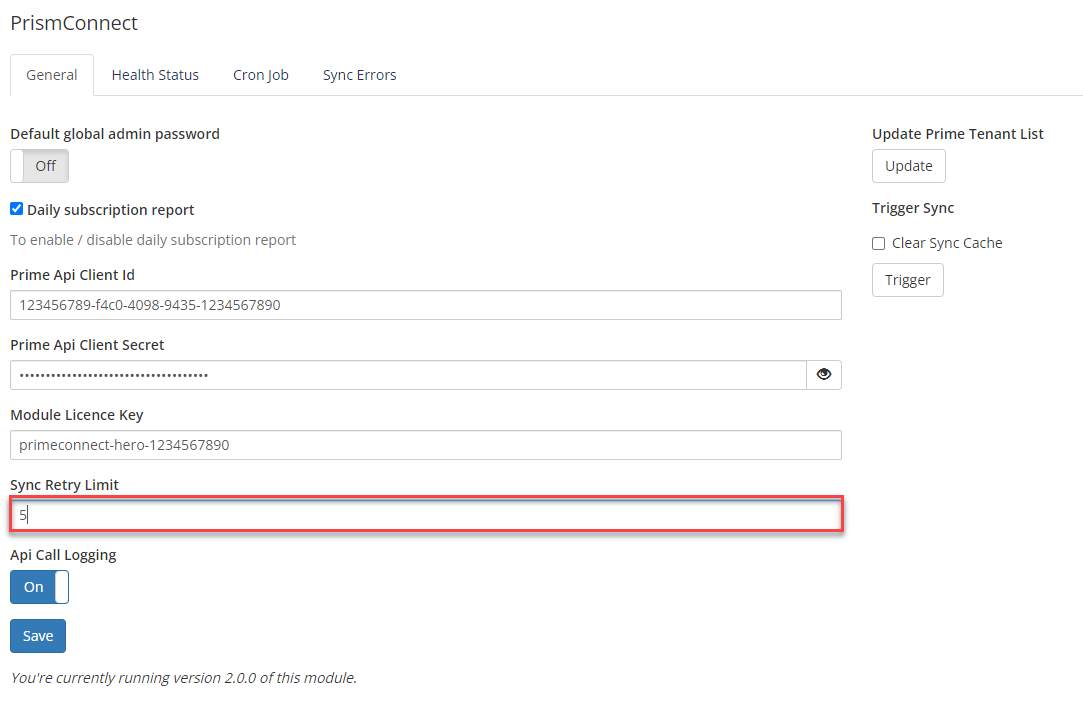
Failed attempts beyond the maximum retry limit can be re-queued for synchronization in Addons -> PrismConnect -> Sync Errors.
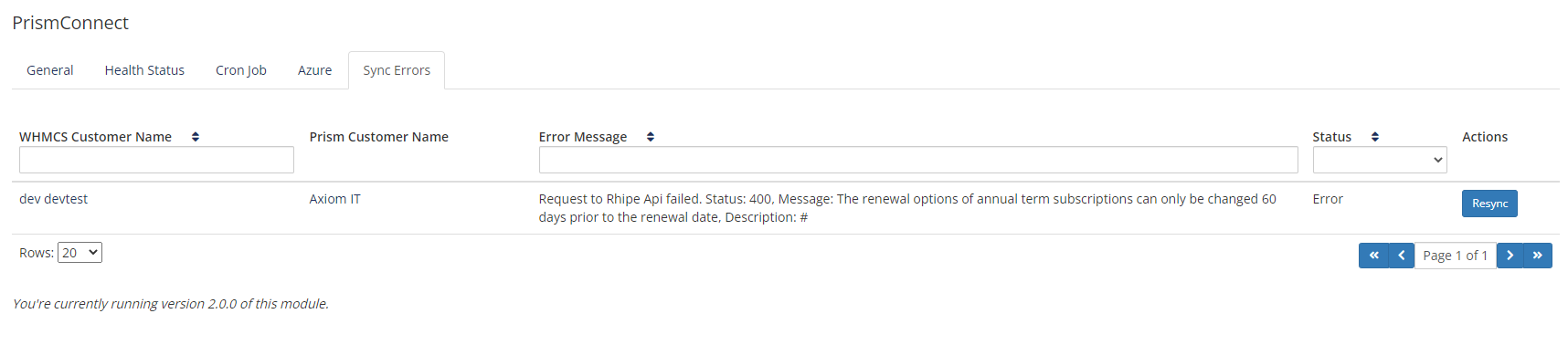
Bu cavab sizə kömək etdi?
Uyğun məqalələr
Use this process to import an existing Office 365 tenant to WHMCS. This process assumes the...
Sku Name Unit MinQuantity MaxQuantity 2828be95-46ba-4f91-b2fd-0bef192ecf60...
IMPORTANT UPDATE This KB relates to legacy CSP products only. For NCE products, please refer...
How to provision a new office 365 tenant in WHMCS using PrismConnect A key feature of...
Database collation errors can occur with the PrismConnect module when there is a mismatch between...

